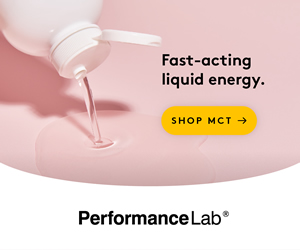Blog
Is There A Simple Tablet For Seniors?
Looking for a simple tablet for seniors? Discover user-friendly options that enhance connectivity, communication, and entertainment. Find your perfect tablet now!
Are you tired of struggling with complicated technology and want to know the best tablet for seniors? Are you a senior looking for a tablet that is easy to use and understand? Well, you’re in luck! In this article, we will explore the world of simple tablets designed specifically for seniors. Whether you want to stay connected with loved ones, browse the internet, or enjoy your favorite books and movies, there is a user-friendly tablet out there just for you. Say goodbye to confusing interfaces and hello to a tablet that simplifies your digital experience. Let’s dive in and discover the best options available for seniors seeking simplicity and convenience.
Benefits of Tablets for Seniors
Tablets offer numerous benefits for seniors that can enhance their daily lives and improve their overall well-being. Here are some key advantages:
Increased connectivity
Tablets provide seniors with a means to stay connected with their loved ones, no matter the distance. With video calling apps like Skype or FaceTime, you can easily have face-to-face conversations with family and friends, even if they live far away. Tablets also allow seniors to engage with social media platforms like Facebook, where they can share updates, photos, and memories with their network.
Enhanced communication
In addition to video calling, tablets offer a range of communication options for seniors. Email and messaging apps allow you to stay in touch with friends and family, and you can even send voice messages or make voice calls if typing becomes challenging. Tablets also provide seniors with the opportunity to join online communities or participate in forums related to their hobbies or interests, fostering connections with like-minded individuals.
Access to information
One of the greatest advantages of tablets is the access they provide to a vast amount of information. With just a few taps, you can search the internet for news, articles, recipes, and any other topic of interest. This can be particularly valuable for seniors who may have limited mobility or live in rural areas, as they can stay informed and engaged with the world from the comfort of their homes.
Entertainment and leisure
Tablets offer a wide range of entertainment options that can keep seniors engaged and entertained. Whether it’s reading eBooks, watching movies and TV shows on streaming services, playing games, or listening to music, there is something for everyone. Tablets also provide access to educational apps and interactive puzzles that can help seniors keep their minds sharp and active.
Considerations for Seniors
While tablets can be a fantastic tool for seniors, it’s important to take certain considerations into account when choosing the right one. Here are a few key factors to consider:
Ease of use
For seniors who may be less familiar with technology, ease of use is crucial. Look for tablets with intuitive interfaces and user-friendly operating systems. It’s also beneficial to choose a tablet that comes with built-in tutorials or guides to help seniors navigate the device more easily.
Large display
Seniors might have age-related vision changes, so a tablet with a large display size can be beneficial. A bigger screen makes it easier to read text, view images, and navigate through apps or websites without straining the eyes. Look for tablets with display sizes around 10 inches or larger.
Touchscreen functionality
Touchscreen technology is especially advantageous for seniors as it eliminates the need for complicated buttons or keyboards. The ability to simply tap, swipe, or pinch the screen to navigate through apps or zoom in on text offers a more intuitive and accessible user experience.
Battery life
Long battery life is essential, particularly for seniors who may rely on their tablets throughout the day. Look for tablets with a battery that can last at least eight to ten hours on a single charge. This will ensure that the tablet remains functional for extended periods without having to constantly search for a charging point.

Features to Look for
When selecting a tablet for seniors, there are specific features that can greatly enhance their user experience. Consider the following:
User-friendly interface
Opt for tablets that have a user-friendly interface designed with seniors in mind. This may include simple and large icons, clear text labels, and easy-to-understand settings menus. A clutter-free home screen can also make it easier for seniors to find their most frequently used apps.
Simplified navigation
Look for tablets that offer simplified navigation options tailored to seniors. Some tablets have features like guided accessibility or step-by-step instructions that can help seniors navigate through apps and settings with ease. Additionally, the ability to customize the navigation bar or gestures can provide a more personalized experience.
Adjustable font size
To accommodate varying vision abilities, it’s important to choose a tablet that allows for adjustable font sizes. This feature enables seniors to increase the text size for easier reading and less eyestrain. Look for tablets that offer a wide range of font size options, including the ability to enlarge system text, app text, and webpages.
Speech-to-text functionality
Tablets with speech-to-text functionality can be extremely beneficial for seniors who may struggle with typing or have limited manual dexterity. This feature allows you to dictate messages, emails, or search queries by simply speaking into the tablet. It can greatly enhance accessibility and make using the tablet more convenient for seniors.
Operating Systems for Seniors
Tablets are available with different operating systems, each offering unique features and benefits. Here are some popular operating systems suitable for seniors:
iOS (iPad)
Apple’s iOS operating system, specifically designed for their iPad tablets, is known for its user-friendly interface and intuitive navigation. The iPad offers a variety of built-in accessibility features, such as VoiceOver (screen reader), Magnifier (digital magnifying glass), and AssistiveTouch (customizable gestures). The App Store also contains a wide range of senior-friendly apps.
Android
Android tablets provide a customizable platform that can be tailored to suit individual preferences. Many Android tablets offer accessibility features like TalkBack (screen reader), Large Text, and Color Inversion. With access to the Google Play Store, seniors can find a plethora of apps and customize their device to meet their specific needs.
Microsoft Windows
Windows tablets, running on Microsoft’s operating system, offer the familiarity of a traditional desktop environment with the convenience of touchscreen functionality. They have several accessibility features, including Narrator (screen reader), Magnifier, and On-Screen Keyboard. Inside the MS Windows Store, seniors can download apps specifically designed for their needs.

Tablets Specifically Designed for Seniors
In addition to mainstream tablets, there are several tablets specifically designed with seniors in mind. These specialized tablets often come with features and interfaces that cater to the needs of older adults. Here are a few examples:
GrandPad
The GrandPad is a tablet designed exclusively for seniors, offering a simplified interface and an intuitive user experience. It comes with preloaded apps for video calling, emailing, photo sharing, and more. The GrandPad also includes 24/7 support, making it an ideal choice for seniors who may require extra assistance.
Eldy
Eldy is a user-friendly tablet designed to help seniors stay connected with their families and access online services. It has a simplified interface with large icons and easy-to-understand menus. Eldy also provides a range of useful features like email, internet browsing, and video calling, all designed to be straightforward and accessible for seniors.
ViewClix
ViewClix is a tablet specifically designed for seniors and their families to stay connected. It offers a large display for video calling and photo sharing, making it easy for seniors to engage in virtual conversations with their loved ones. ViewClix also has several helpful features, including medication reminders and online access to support resources.
Claris Companion
Claris Companion is a comprehensive tablet designed to address the specific needs of seniors and people with disabilities. It offers a wide range of features, including medication reminders, emergency contacts, video calling, and activity monitoring. The Claris Companion aims to enhance seniors’ safety, health, and connectivity.
Popular Tablets for Seniors
While there are specialized tablets available, many popular mainstream tablets are suitable for seniors as well. These tablets offer a range of features and functionality while being widely recognized and supported. Here are a few examples:
Apple iPad
The Apple iPad is known for its user-friendly interface and extensive range of apps designed for various purposes. With its large display, intuitive navigation, and accessibility features, it remains a popular choice among seniors. The iPad offers a reliable and well-supported platform, making it an excellent option for seniors seeking a versatile tablet.
Samsung Galaxy Tab
Samsung Galaxy Tabs, running on the Android operating system, provide seniors with a wide range of options. These tablets often feature expansive screens, customizable interfaces, and various accessibility features. With their powerful processors and ample storage, Samsung Galaxy Tabs can handle multitasking and offer a seamless user experience.
Amazon Fire HD
The Amazon Fire HD tablets offer an affordable option for seniors seeking a reliable tablet experience. With its easy-to-use interface and access to Amazon’s vast ecosystem, the Fire HD tablets provide a seamless experience for reading, watching movies, playing games, and more. Its compact size and long battery life make it a convenient choice for seniors on the go.

Considerations for Seniors with Impairments
Seniors with impairments may have specific needs that should be addressed when choosing a tablet. Here are some considerations for seniors with common impairments:
Hearing impairments
For seniors with hearing impairments, look for tablets with adjustable volume settings and the ability to connect with hearing aids or Bluetooth-enabled headphones. Closed captioning capabilities for videos and video calling apps that support text-based chatting can also enhance communication options.
Visual impairments
Seniors with visual impairments can benefit from tablets with accessibility features like screen magnification, color contrast adjustments, and voice guidance. Additionally, tablets with braille displays or compatibility with external braille keyboards can cater to the needs of visually impaired individuals.
Motor impairments
Seniors with motor impairments may find it challenging to interact with a touch screen. Look for tablets that support alternative input methods, such as USB or Bluetooth keyboards or mice. Additionally, tablets with adaptive switches or compatibility with assistive technology devices can increase accessibility for those with motor impairments.
Accessories for Seniors
Using accessories can enhance the functionality and usability of tablets for seniors. Here are a few accessories worth considering:
Stylus pen
A stylus pen can make it easier for seniors with limited dexterity or precision to navigate the tablet’s screen. It provides more accuracy when tapping icons or typing, reducing the chances of errors. Look for stylus pens with a comfortable grip and a soft tip for smooth interaction with the touch screen.
Tablet stand
A tablet stand can be beneficial for seniors who prefer hands-free use or have difficulty holding the tablet for extended periods. It provides a stable and adjustable platform for the tablet, allowing for optimal viewing angles and freeing up the hands for other activities.
Bluetooth keyboard
A Bluetooth keyboard can be a valuable accessory for seniors who prefer a traditional typing experience or have difficulty using the tablet’s on-screen keyboard. It offers a more tactile and familiar typing experience, making it easier to compose emails, write documents, or interact with apps that require extensive text input.
Headphones
Quality headphones can enhance the audio experience and provide privacy, particularly for seniors who watch movies, listen to music, or make video calls. Look for headphones that are comfortable to wear for extended periods and offer adjustable volume controls and noise-canceling features.
Setting Up and Securing the Tablet
Properly setting up and securing a tablet is essential to protect the device and ensure a safe user experience. Consider the following steps:
Creating user accounts
When setting up the tablet, create a separate user account for each senior user. This allows for personalized settings, app access, and data security. It also ensures that each senior has their own customized experience and privacy.
Setting up passwords
Choose a strong and secure password for each user account to prevent unauthorized access. Encourage seniors to avoid using easily guessable passwords and consider using password managers to securely store and manage their login credentials.
Installing security apps
Install reputable security apps on the tablet to protect against viruses, malware, and other online threats. These apps can provide real-time protection, safe browsing features, and remote tracking or wiping of the device in case of loss or theft.
Enabling remote assistance
For seniors who may require technical support, enable remote assistance features on the tablet. This allows you or a trusted individual to remotely access the tablet and provide assistance if needed, without having to be physically present.
Conclusion
Tablets offer a multitude of benefits for seniors, from increased connectivity and enhanced communication to access to information and entertainment. By considering factors such as ease of use, large display, touchscreen functionality, and battery life, seniors can find a tablet that suits their specific needs. Additionally, the availability of user-friendly interfaces, simplified navigation, adjustable font size, and speech-to-text functionality can further enhance the tablet experience for seniors. Whether choosing mainstream tablets like the Apple iPad or Samsung Galaxy Tab, or specialized tablets like the GrandPad or Eldy, there are options available to cater to the unique requirements of seniors. By selecting the right tablet and considering accessories, seniors can fully enjoy the benefits of these devices while staying connected, informed, and entertained.